In this guide, we will show you the steps to fix the issue wherein the Chrome URL bar selected text have no highlighted color. This browser from the Silicon Valley giant beholds a slew of nifty yet underrated features that really makes it easy the way we browse the web. One among them is the fact that when you selected the entire URL or a portion of it, then the browser will highlight the selected area, thereby differentiating it from the crowds.
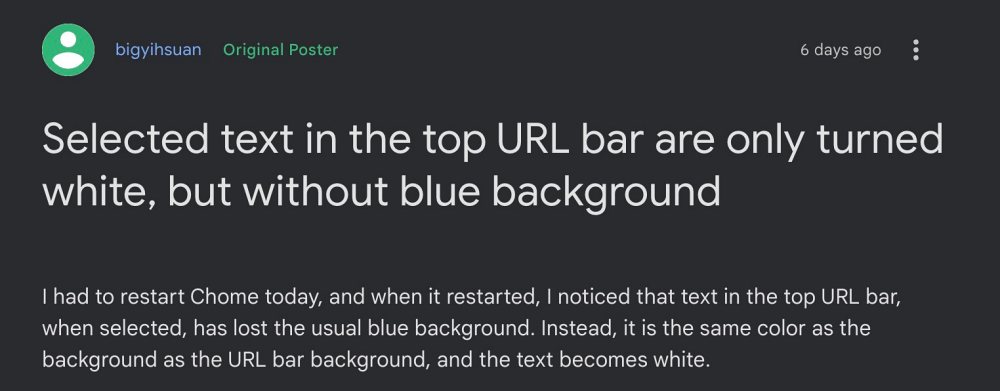
However, the latest update 110.0.5481.100 seems to have broken this UI element. Many users have voiced their concern that the selected text in the Chrome URL bar has no highlighted color. As a result, both the selected and non-selected tests are under the same umbrella and it hence gets quite challenging to determine the actually selected texts. With that said, there does exist a nifty workaround that should help rectify this issue. So without further ado, let’s check it out.
Fix Chrome URL bar selected text have no highlighted color
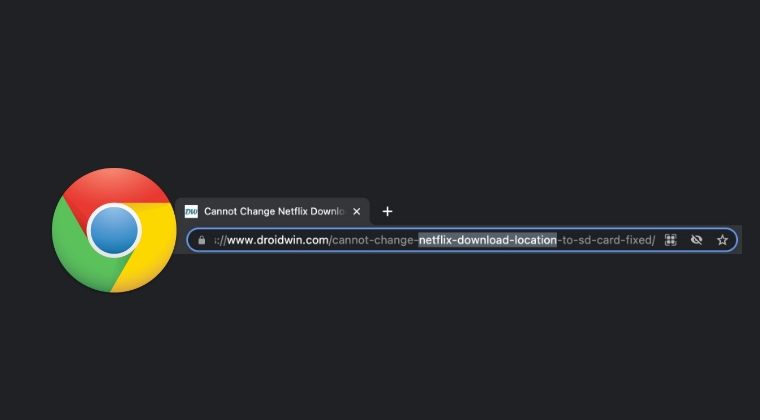
To rectify this issue, you will have to change the system accent color to a lighter shade. Here’s how it could be done:
- Launch Settings via Windows+I and go to “Themes and related settings”
- Then go to “Choose your accent color” and select a lighter accent color.
- Now restart Chrome and the underlying issue should be rectified.
So these were the steps to fix the issue wherein the Chrome URL bar selected text has no highlighted color. As far as the official stance on this matter is concerned, the developers are aware of this issue, but they haven’t given out any ETA for the rollout of a fix. As and when that happens, we will update this guide accordingly. In the meantime, the aforementioned workaround is your best bet.







