In this guide, we will show you a nifty method to fix the issue of Send to Device feature not working for phone numbers in Chrome. The browser from the Silicon Vallery giant beholds a slew of intriguing features, however, some of them don’t usually get the attention that it deserves. One such functionality is the ability to send tabs, URLs/links, emails, etc in just a few clicks across all the devices that have Chrome installed and are signed in via the same Google account.
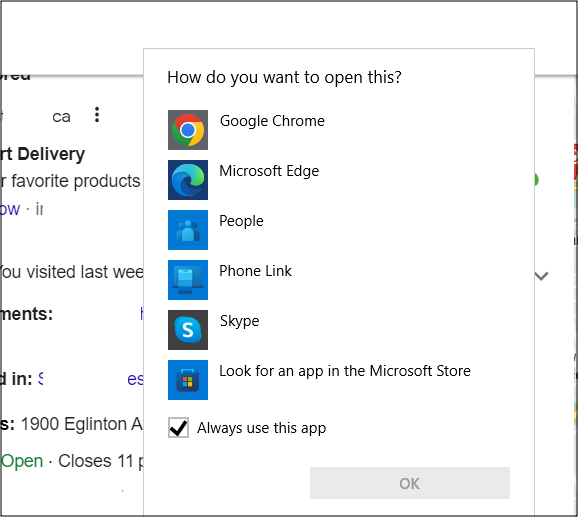
However, as of late, one subset of this feature is not working along the expected lines. Numerous users have voiced their concern that they are unable to use the Send to Device feature in Chrome for sending phone numbers. Upon clicking on a number, they now get a popup asking “How do you want to open this file” instead of the menu to send the number to the linked Android device. If you are also getting bugged by this issue, then this guide will help rectify it.
Fix Google Chrome Send to Device not working for phone number

- Launch Chrome and head over to the below location:
chrome://flags
- Then type in Click to Call in the search bar and hit Enter.
- Now change its state to Enbaled and then hit Relaunch.
- Chrome will now restart and the issue would be rectified.
That’s it. These were the steps to fix the issue of Send to Device feature not working for phone numbers in Chrome. As far as the official stance on this matter is concerned, the developers are yet to acknowledge this issue, let alone give out any ETA for the rollout of a fix. As and when any of these two things happen, we will update this guide accordingly. In the meantime, the aforementioned workarounds are your best bet.







