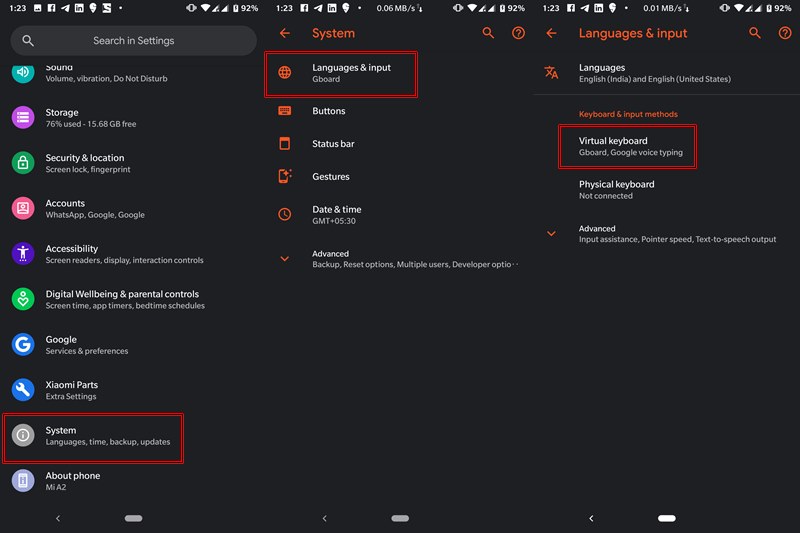Typed an entire sentence and forgot to capitalize any or rather all the words? Or even worse, forget to capitalize the first letter of each alphabet? Although it is among the most irritating thing to happen while typing, but you are not alone. This happens to all of us.
So there are two things that you could do, either go back and make the modifications at the desired places or delete and rewrite the entire sentence. Though both are feasible options, yet it is quite a time consuming and not the best way to deal with such cases.
What if I tell you that there is a shortcut by which you could capitalize each word, the first letter of each word or all the words in a sentence– just by using a single key! Read on to know more about this key and how does it work.
Table of Contents
Capitalize Words or Alphabets After You Have Typed Them
There is a quick yet highly effective way of capitalizing words or the first letter of any word. Obviously, it is beneficial when you have already typed in the entire sentence. So, rather than erasing and retyping it, you may consider this trick.
For it to work you may need the keyboard developed by Google. Most of the Android users might be using it for ages. For the iOS users who don’t have much idea regarding, I would definitely suggest you give a shot. Anyways, the name of the keyboard is Gboard. Here is the download link for both the platforms:
- Download Gboard: Android (Play Store) | iOS (App Store)
How to Capitalise Words, First Alphabet of Any Word or All the Words of a Sentence?
- Download and install the Gboard App.
- Open the app and start typing something. In Android devices, if the keyboard app is still the old one and hasn’t been switched over to Gboard, then follow the below steps.

- Go to the Settings menu of your device.
- Tap on Languages and Input (in Android 9, it will be under System).
- Under the Virtual keyboard, select Gboard.
- Next, type your desired text. Now comes the interesting part. Everything will be done by the Shift key from now on. Wondering which one is it? It’s the key with an upward arrow, to the left of the z key.Here is what all it can do:
- Press the Shift key once to capitalize on the first alphabet of the selected word.
- Press it twice to capitalize the entire word.
- And if you are dealing with a sentence, pressing the Shift key twice will capitalize all the words present in the sentence. See the below-attached video:
[Have a look at 15 cool Google Chrome Tips for Android].
Final Thoughts
With this, we come to the end of the tutorial on How To Capitalize Words After You Have Typed Them. Although these tricks might seem to be small in stature, using them on a regular basis will result in saving a lot of time and effort. Also, if you want more such guides, request them here or use the comments section. If you have any queries, drop them below in the comments section as well.