This guide will show you the steps to fix the issue of being unable to view Facebook Reactions wherein the ‘People who reacted’ list is empty. When it comes to the social media domain, there’s no denying the fact that the offering from Meta is probably the best in this domain. While it is losing somewhat of its sheen to its counterpart Instagram, but still, its loyal fanbase is here to stay for quite some time.
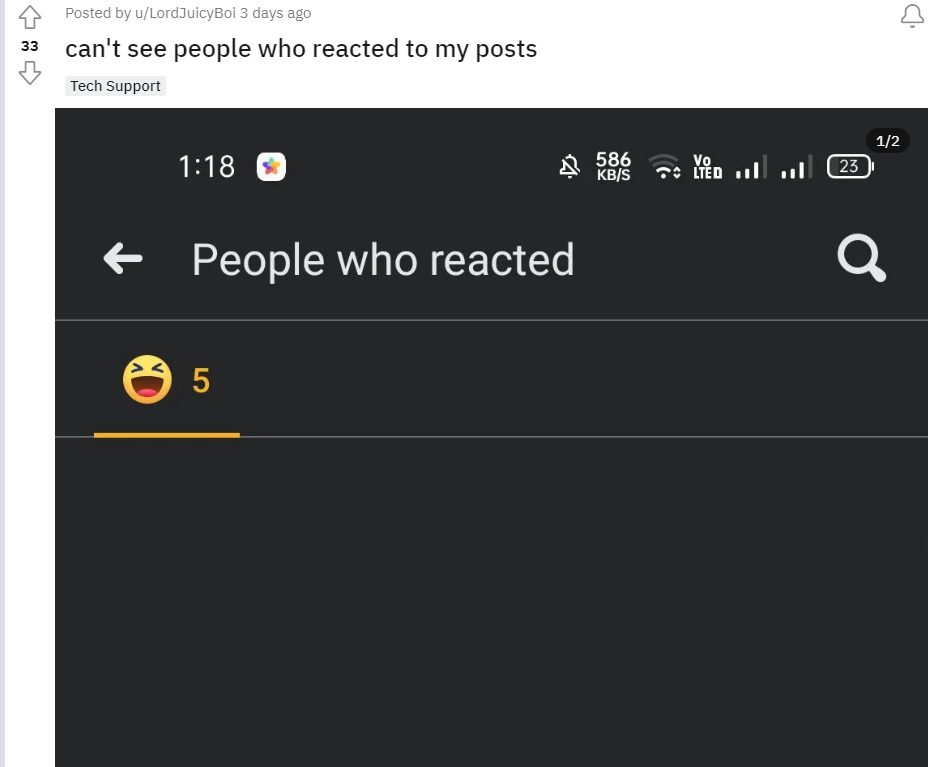
With that said, it is known to go through a few hiccups every now and then as well. As of now, various users have voiced their concern that the reactions are not working on Facebook and the ‘People who reacted’ list appears empty. For the unware, there exist six different types of emojis using which you could react to any post on Facebook with just a single tap. These include the Like, Love, Smile, Surprise, Sad and Angry.
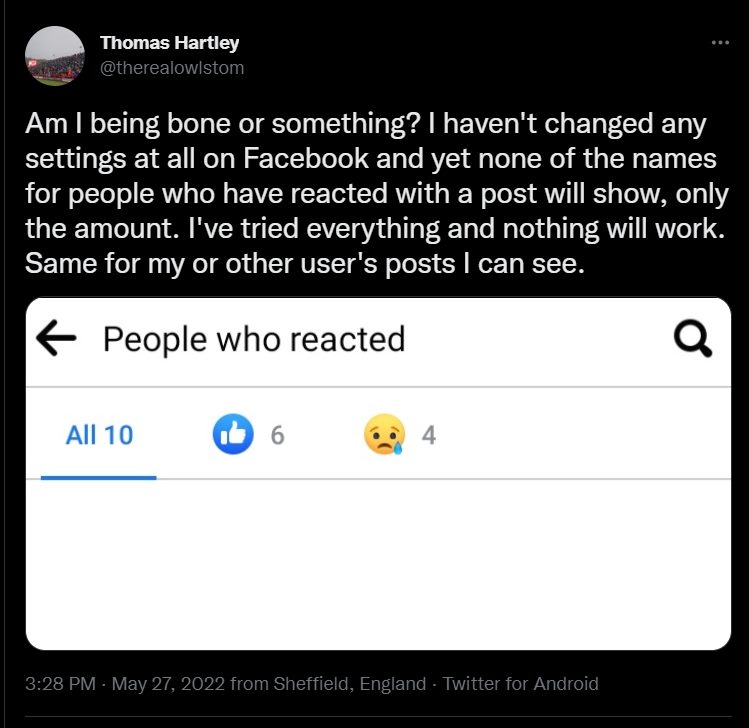
Currently, the entire emoji set is facing this issue, resulting in the inability of the users to view the names of the people who have reacted to their posts. Likewise, users themselves aren’t able to view the reaction of other people on the pages that they follow. If you are also in the same boat, then this guide will make you aware of a nifty workaround that might help you out. Follow along.
Cannot View Facebook Reactions: ‘People who reacted’ list Empty

At the time of writing, the issue is only present in the Facebook app. So the only way to rectify it is to use the Facebook website on the mobile or web browser. Therefore, pick up any browser of your choice, head over to facebook.com, and log in to your account. You shall then be able to see all the users who have reacted to a particular post.
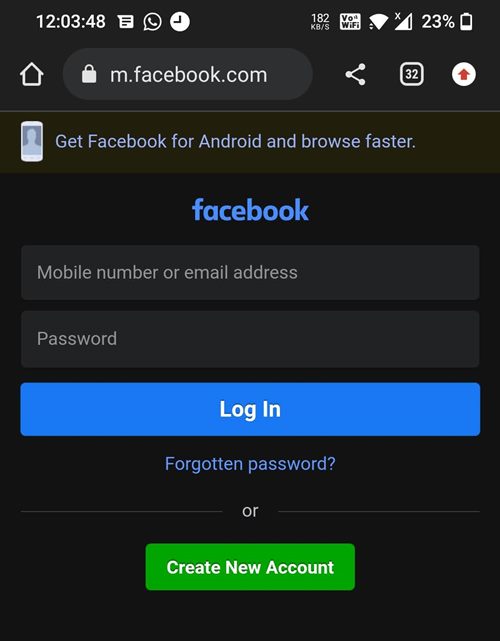
With this, we round off the post on how you could fix the issue of being unable to view Facebook Reactions wherein the ‘People who reacted’ list is empty. As far as the official stance on this matter is concerned, the developers are yet to acknowledge this issue, let alone give out any ETA for the rollout of a fix. As and when any of these two things happen, we will update this guide accordingly. In the meantime, the aforementioned workaround is your best bet.







