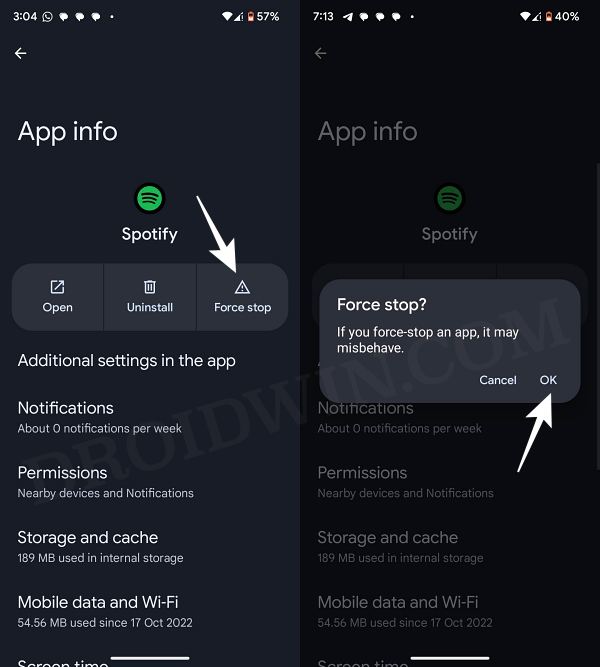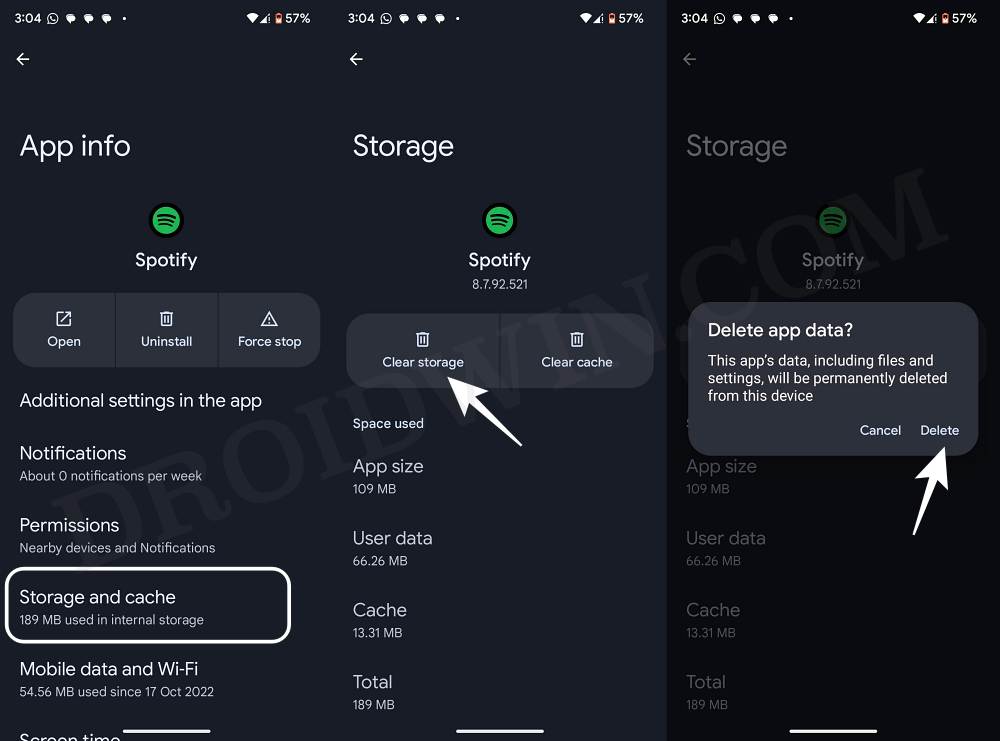In this guide, we will show you the steps to fix the issue of being unable to turn off Smart Shuffle on Spotify. This music-streaming giant beholds a slew of intriguing and noteworthy features, however, Smart Shuffle might not be one of them. Apart from having the features of a normal shuffle, it also tends to add a few other songs that it finds suitable for the fix. However, more often than not, most of these songs don’t seem to be in sync with the user’s requirements.
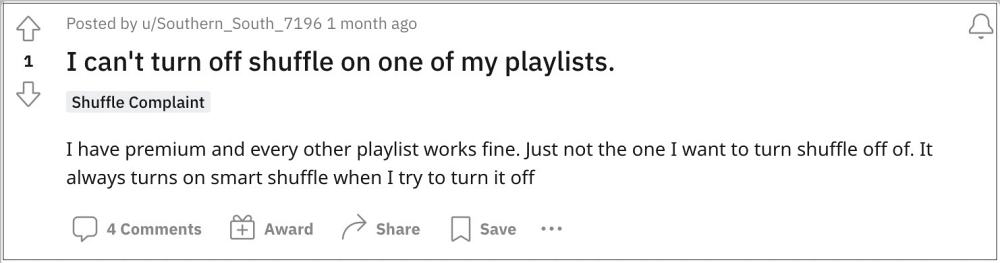
In this regard, Spotify has given the option to turn off Smart Shuffle. But, as of now, it doesn’t seem to be working along the expected lines. Some users have said that if they try to disable the regular ‘Shuffle’ feature, the ‘Smart Shuffle’ gets automatically enabled. Apart from that, some users are also unable to switch between regular shuffle and ordered playback as before. If you are also getting bugged by these issues, then this guide will help you out. Follow along for the fix.
Cannot turn off Smart Shuffle in Spotify [Fixed]

- Head over to Settings > Apps and select Spotify from the list.
- Then tap on Force Stop > OK in the confirmation dialog box.

- Now launch the app and then quickly uncheck Smart Shuffle.
- If that doesn’t work out, then go to Settings > App > Spotify.
- Then go to Storage and Cache and tap on Delete Data> Delete.

- Once done, launch the app and sign in to your account. That’s it.
- You will now be able to quickly turn off Smart Shuffle on Spotify.
So on that note, we round off this guide. As far as the official stance on this matter is concerned, the developers are yet to acknowledge this issue, let alone give out any ETA for the rollout of a fix. As and when any of these two things happen, we will update this guide accordingly. In the meantime, the aforementioned workaround is your best bet.