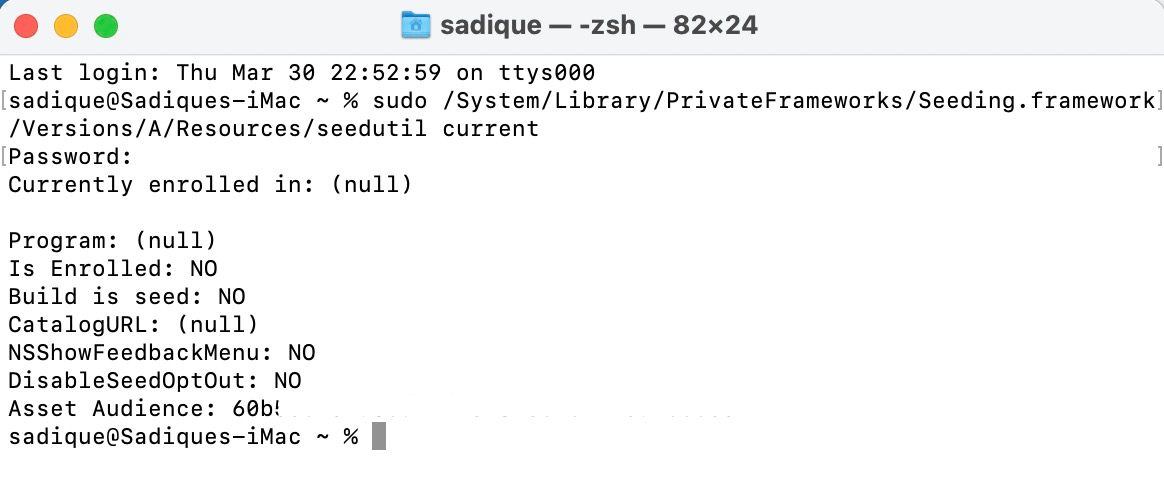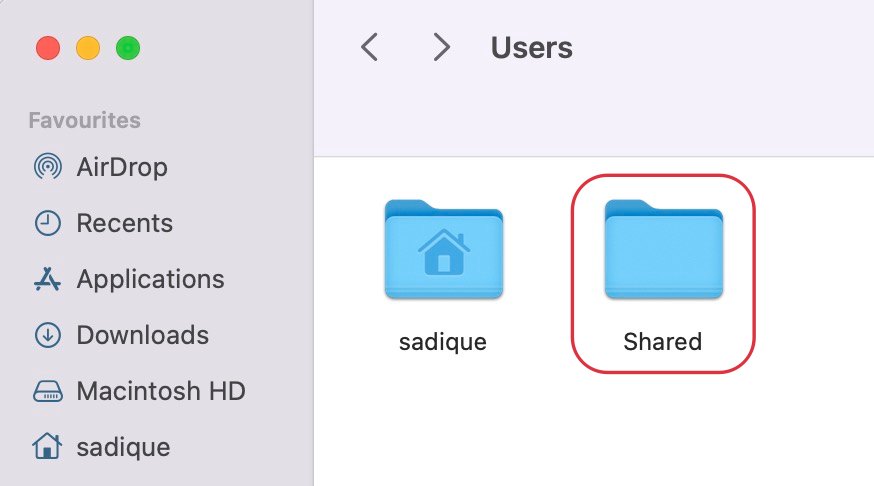In this guide, we will show you a nifty method to fix the issue of being unable to remove the beta profile from your Mac. The Cupertino giant gives users an option to get themselves enrolled as beta testers so that they could be the first in line to get their hands on the latest products before the general rollout. While all this does sound eye catchy, but it does have its fair share of drawbacks.
Most noticeable is the fact that since you are testing a yet-to-be-released product, you are more than likely to face a few bugs, issues, and performance problems. In this regard, Apple has completely streamlined the process through which you could easily get out of this testing environment and revert to a stable build.
For that, you just need to go to System Settings > Software Updates > click Details > hit Restore Default. However, that is proving to be easier said than done. Numerous users have voiced their concern that they are unable to remove the beta profile from their Mac. If you are also in the same boat, then this guide will make you aware of a nifty workaround to rectify this bug. Follow along.
Table of Contents
Fix Cannot Remove Beta Profile from Mac
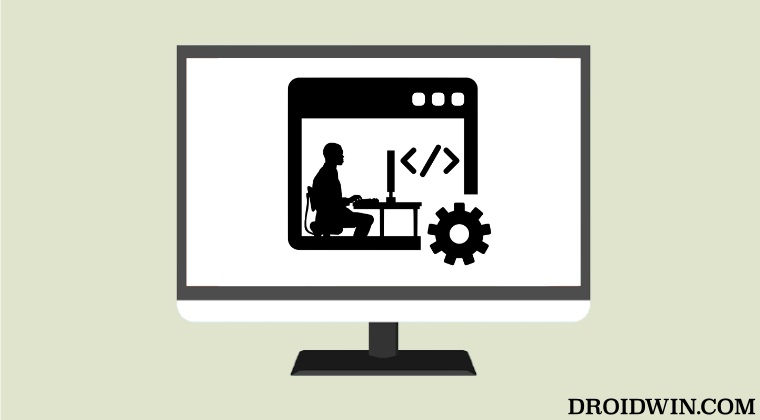
FIX 1: Via Terminal
If you are unable to get yourself unenrolled from the System Settings menu, then you could carry out this task by executing a command in the Terminal window. Here’s how it could be done:
UPDATE: Apple no longer allows unenrolling via this method now. According to them, "Unenrolling from beta programs is no longer supported through seedutil".
- Head over to Launchpad > Others > Terminal.
- Then type in the below command in the Terminal:
sudo /System/Library/PrivateFrameworks/Seeding.framework/Versions/A/Resources/seedutil unenroll
- You will now be unenrolled as a beta tester.
- To verify the same, execute the below command in the Terminal:
sudo /System/Library/PrivateFrameworks/Seeding.framework/Versions/A/Resources/seedutil current

FIX 2: Via Finder
- First off, log out of your Apple ID from the System Settings.
- Then open Finder and head over to /Users/Shared/ location.

- Now delete BetaEnrollmentData.plist and betamigrated.plist.
- Then go to Software Update and Beta should now be set to off.
That’s it. These were the steps to fix the issue of being unable to remove the beta profile from your Mac. If you have any queries concerning the aforementioned steps, do let us know in the comments. We will get back to you with a solution at the earliest.