In this guide, we will show you a potential workaround that might help you fix the issue of being unable to remove Apple Security Update/Security Response from your iPhone. The Cupertino giant has recently rolled out a new security response update for its legible devices [iPhones and Macs]. These updates are designed to enhance and improve the security of the walled garden.
While it might be doing this job successfully, it seems a few bugs and issues have managed to jump to the other side of the fence s well. In this regard, we have already covered a slew of issues that have affected macOS Ventura, and now, something similar is being noticed for iOS as well, with the likes of freeze, battery drainage, and apps not working along the expected lines being some of the major talking points.
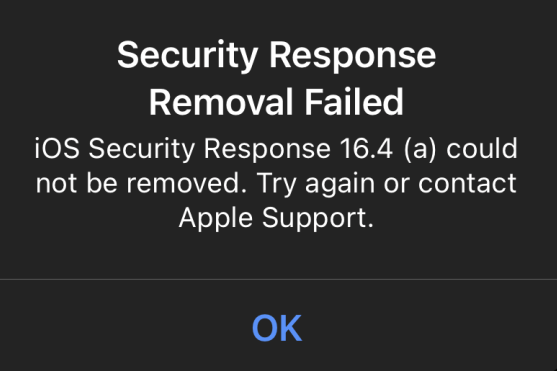
So to rectify this issue, all that you need to do is uninstall this security update from the iOS Version page. However, this is proving to be easier said than done. Numerous users have voiced their concerns that they are getting the Security Response Removal Failed error when trying to remove the Apple Security Update/Response from their iPhones. If you are also in the same boat, then this guide will make you aware of a nifty workaround that could help you rectify this bug.
Cannot Remove Apple Security Update/Security Response [Fix]
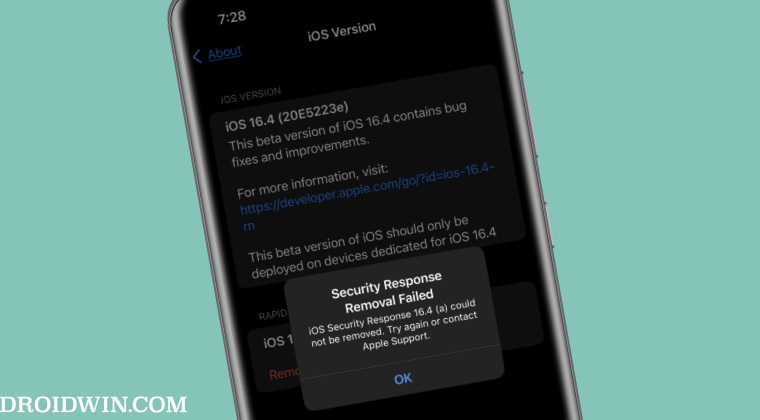
As of now, the only workaround that is spelling out success for the end users involves resetting their data back to its factory default state. So please take a complete device backup beforehand and then head over to Settings > Settings > General > Transfer or Reset [Device] > Erase All Content and Settings. Now wait for the process to complete.
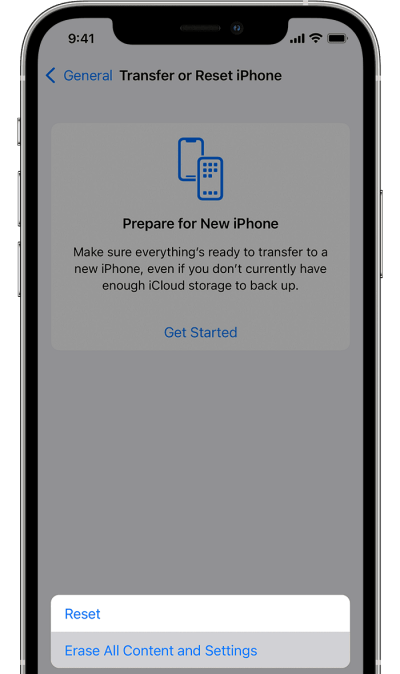
Once done, restart your device and retry removing the Apple Security Update/Security Response from your iPhone. Check if it works out in your favor or not. As far as the official stance on this matter is concerned, the developers are yet to acknowledge this issue, let alone give out any ETA for the rollout of a fix. As and when any of these two things happen, we will update this guide accordingly. In the meantime, the aforementioned workaround is your best bet.







