In this guide, we will show you the steps to fix the issue of being unable to enroll as a public and developer beta on your Mac. If you are among the tech enthusiast or app developers, then you would definitely want to test out Apple’s OS before it rolls out for the general audiences. And for that, you need to get yourself enrolled as a tester.
In this regard, there are quite a few of getting this job done, such as via the beta software program website or using the beta utility tool. However, a few users have voiced their concern that irrespective of the method they end up choosing, they are unable to get themselves enrolled as a public or developer beta on their Mac.
If you are also in the same boat, then this guide will make you aware of a nifty workaround through which you could easily carry out this task without any roadblocks. So without further ado, let’s get started.
Fix Cannot Enroll as Public/Developer Beta on Mac
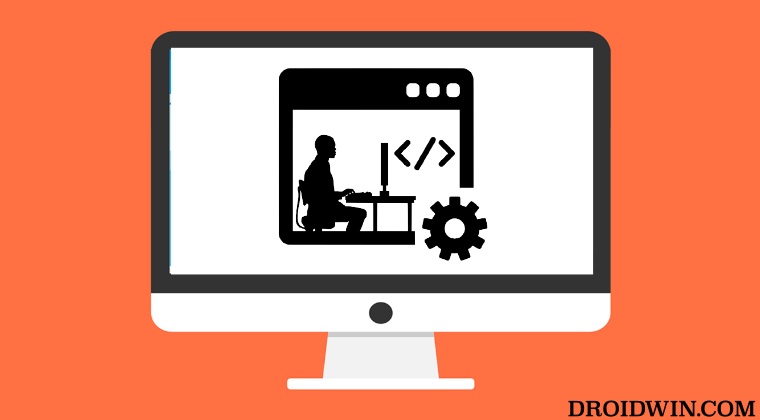
If you are unable to get yourself enrolled as a beta tester using the conventional methods, then you could take the help of the Terminal window as well. Here’s how:
- Go to Launchpad > Others > Terminal.
- Then type in the below command to get yourself enrolled for Developer Beta:
sudo /System/Library/PrivateFrameworks/Seeding.framework/Resources/seedutil enroll DeveloperSeed
- Or, execute the below command to get yourself enrolled for Public Beta:
sudo /System/Library/PrivateFrameworks/Seeding.framework/Resources/seedutil enroll PublicSeed
That’s it. These were the steps to fix the issue of being unable to enroll as a public and developer beta on your Mac. If you have any queries concerning the aforementioned steps, do let us know in the comments. We will get back to you with a solution at the earliest.







