In this guide, we will show you the steps to fix the issue of being unable to add cards to the Apple Wallet on the iPhone 14 series. Apart from the usual credit, debit, and prepaid cards, this app from the Cupertino giant also allows you to store ID cards, boarding pass, car and home keys, and tickets. However, it seems to be having a tough time with the fourteenth iteration of the iPhones.
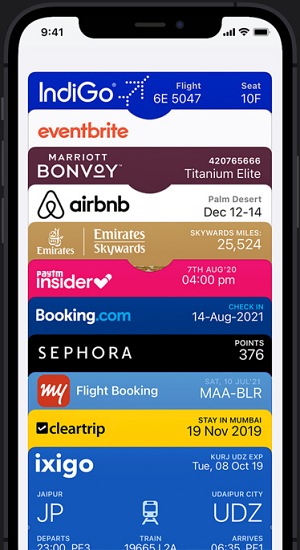
Moroever, the issue seems to be with only the Chase cards, as users are able to add the rest of their cards without any problem. If you are also in the same boat, then this guide shall help you out. Follow along for the fix.
Fix Cannot Add Cards to Apple Wallet in iPhone 14

The only workaround that seems to be spelling out success for the end users involves updating their device to the latest iOS 16.1 Beta. However, do note that if you have a 14 Pro or 14 Pro Max, then you might have to face GPS-related issues once you update to this beta build [UPDATE: iPhone 14 Pro/Max users could instead update to iOS 16.0.1 stable to fix this issue]. So with that in mind, let’s get started.
- To begin with, head over to the Apple Beta site and sign up with your Apple ID.
- Then log in to the Beta Software Program and click on “Enroll your iOS device”.
- After that, pick up your iPhone and head over to the Apple Beta Profile page.
- Now download and install the configuration profile on your device.
- Once done, head over to Settings > General > VPN and Device Management.
- Then tap on your Beta profile and it shall be activated.
- Now go to Settings > General > Software Update.
- You should see the iOS 16.1 beta update. Download and install it right away.

Once you have installed the iOS 16.1 beta update, it should fix the issue of being unable to add cards to the Apple Wallet on the iPhone 14 series. If you still have any queries concerning the aforementioned steps, do let us know in the comments. We will get back to you with a solution at the earliest.
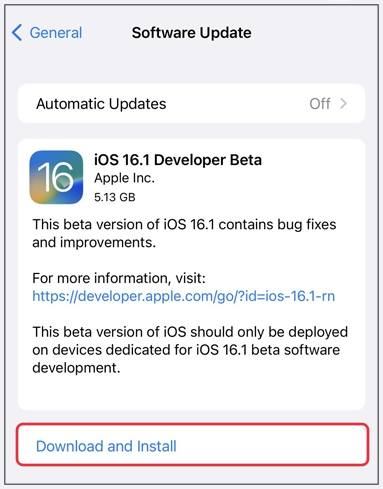








Brar
i have iphone 14 pro max and I cant add my debit and credit cards to apple wallet since January 2023. I am getting a error message to contact the card issuer for more information. i contacted my bank but there is no problem then I called apple they said its issue with bank but I am able to add same card to my other apple device. i am frustrated with this. please help if anyone know how to fix that