In this guide, we will show you various methods to bypass the password, pattern, and pin lock on your Android device without a factory reset. Android devices come with a slew of lock screen measures, and you could find one of them on every user’s device. However, there could be a few instances wherein the actual device owner might end up forgetting the device’s password and hence is unable to gain access to their own device.
Likewise, if you have an old device lying somewhere around and you wish to revive it, then there are chances that you might have forgotten the unlock password. To counter all these issues, Google gives you an option- to factory reset the device which will remove the Factory Reset protection and allow you to re-setup your device as well as implement a new lock screen security measure.
However, not every user might be comfortable with deleting all their precious data. So is there an alternate way out? Well, there does exist a plethora of other methods through which you could bypass the password, pattern, and pin lock on your Android device without even the need for a reset. And in this guide, we will make you aware of all those approaches. Follow along.
Table of Contents
How to Bypass Password/Pattern/PIN on Android without Reset
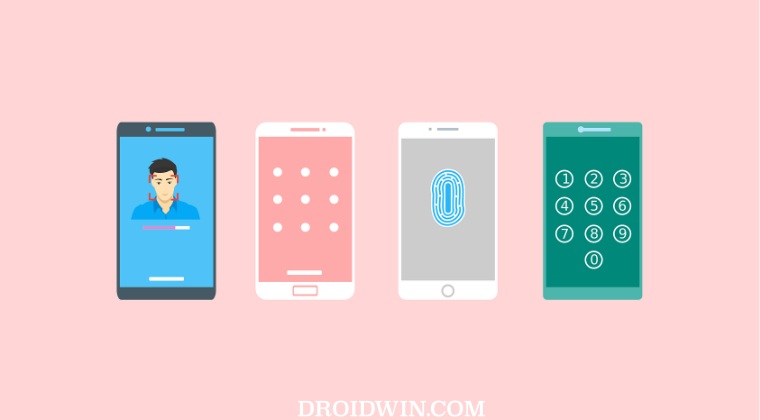
Do know that this is just an educational write-up and should only be carried out on your own device. It should not be emulated on any other device or for any malicious intent. Droidwin and its members wouldn’t be held responsible in case of a thermonuclear war, your alarm doesn’t wake you up, or if anything happens to your device and data by performing the below steps.
After carrying out any of the below fixes, you might see the password/pattern/pin screen reappear. On that screen, you need to type in your new password which you will have to use subsequently.
Using Custom Recovery
This method requires you to have a custom recovery installed beforehand that supports the basic flashing [AOSP recoveries are not supported as they only have ADB Sideload].
- Download the Pattern Password Disabler ZIP and send it to your device.
- Then boot your device to the Recovery Mode via the hardware key combo.

- Now go to Install > select the ZIP file and perform a right swipe to flash it.
- Once done, go to Reboot and select System. Your device will now boot to OS.

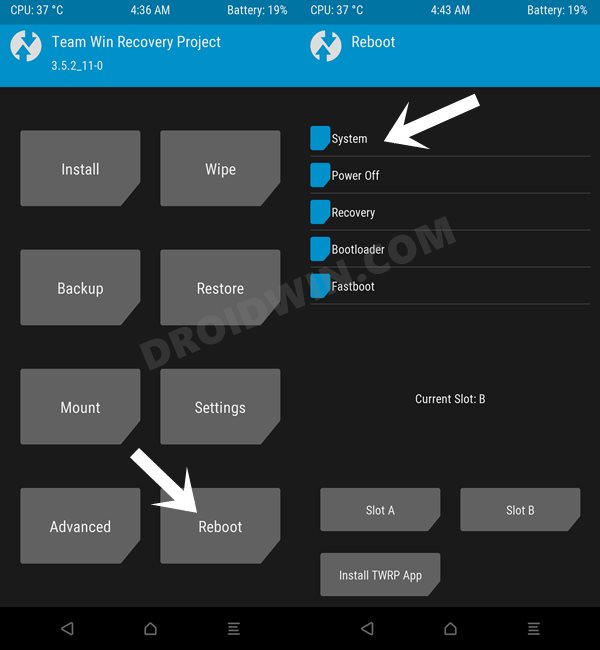
- You could now access the system and input the desired password/pattern/pin.
Using ADB Commands
This method requires you to have USB Debugging enabled beforehand
- Download and extract Android SDK Platform Tools on your PC.

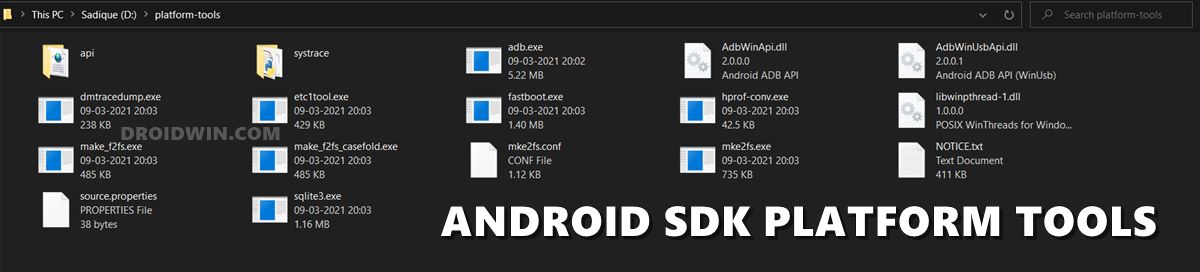
- Then connect your device to your PC via a USB cable.
- Now open the CMD window inside the platform-tools folder:
- After that, execute the below five commands, one after another:
adb devices adb shell cd data/system su rm *.key
- Finally, restart your device to bypass the password/pattern/pin lock on your Android device without a reset.
Via ADB SQL Command
This method requires you to have USB Debugging enabled beforehand
- Download and extract Android SDK Platform Tools on your PC.


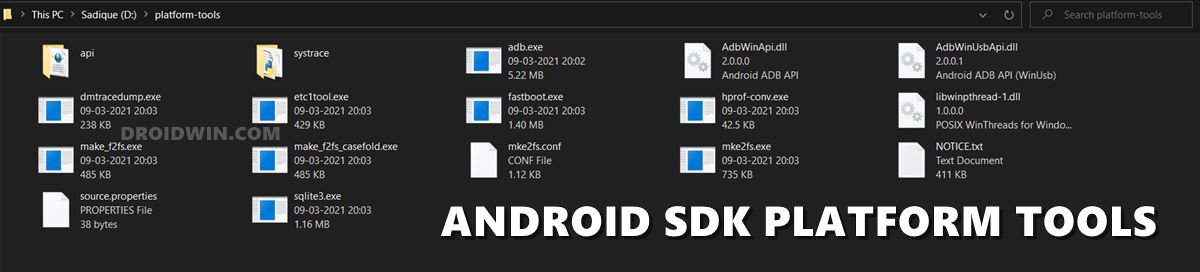
- Then connect your device to your PC via a USB cable.
- Now open the CMD window inside the platform-tools folder:
- After that, execute the below commands, one after another:
adb shell cd /data/data/com.android.providers.settings/databases sqlite3 settings.db update system set value=0 where name='lock_pattern_autolock'; update system set value=0 where name='lockscreen.lockedoutpermanently'; .quit
- Finally, restart your device. You would have bypassed the password/pattern/pin lock on your Android device without a reset.
Via ADB File Removal
This method requires you to have USB Debugging enabled beforehand
- Download and extract Android SDK Platform Tools on your PC.


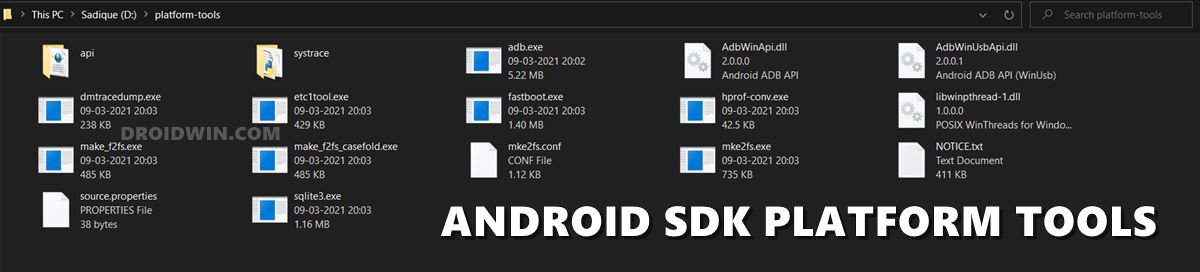
- Then connect your device to your PC via a USB cable.
- Now open the CMD window inside the platform-tools folder:
- After that, execute the below commands, one after another:
adb devices adb shell adb shell rm /data/system/gesture.key
- Finally, restart your device. You would have bypassed the password/pattern/pin lock on your Android device without a reset.
Using Recovery
- This method requires you to have a custom recovery installed beforehand that supports the basic flashing/sideload.
- Download Aroma File Manager.zip and transfer it to the platform-tools folder [rename it to afm.zip]
- Then boot your device to the Recovery Mode via the hardware key combinations.



- Now go to Advanced > Sideload and perform a right swipe to start the sideload.


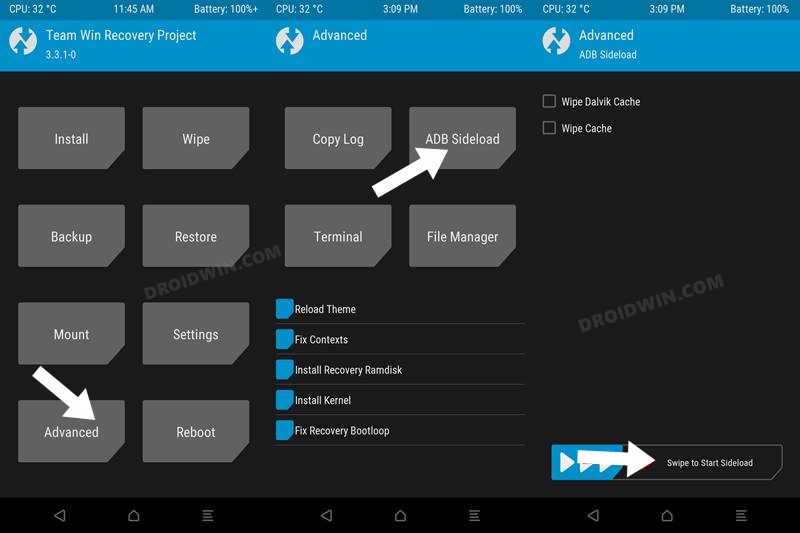
- Then launch CMD inside the platform-tools folder and execute the below command
adb sideload afm.zip
- It will now load the Aroma File Manager. Go to Menu > Settings.
- Now select “mount all partition in startup ” then exit from the Aroma File Manager.
- Again go to Advanced > Sideload and perform a right swipe to start the sideload.


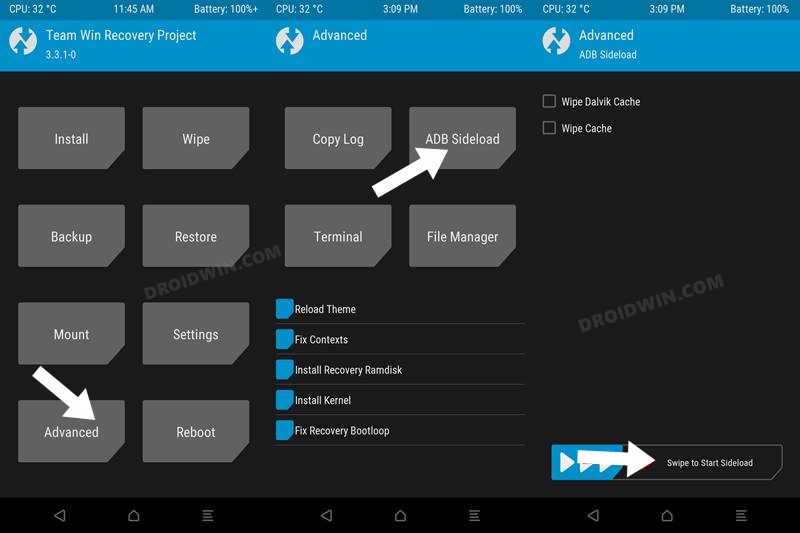
- Then launch CMD inside the platform-tools folder and execute the below command
adb sideload afm.zip
- Now go to Data > System and select either the ‘gesture.key’ (for pattern lock) or ’password.key’ (for password lock)
- Then long press on that key and select Delete > Delete that file. Finally, restart your device.

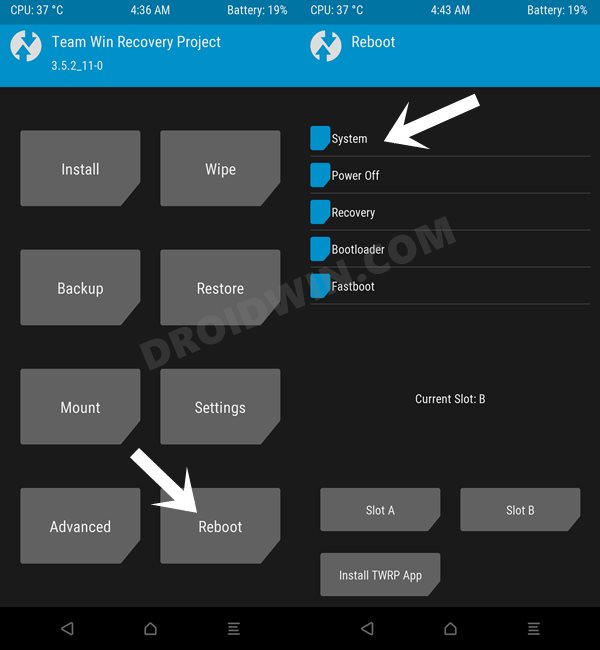
- That’s it. It will bypass the password/pattern/pin lock on your Android device without a reset.
Using SQLite Database Browser
Initial Setup
- Download & Extract to anywhere – Bypass Security Hack
- Open SQLite Database Browser 2.0.exe in SQLite Database Browser.
- Run pull settings.db.cmd inside the By-pass security Hacks folder to pull the setting file out of your phone.
- Drag settings.db and drop to SQLite Database Browser 2.0.exe program.
- Navigate to the Browse data tab, At the table there, click to list down the selection & select Secure.
Remove Pattern Lock
- Now, find lock_pattern_autolock, Delete Record.
- Then close & save the database.
- Finally, run push settings.db.cmd and reboot your phone
Remove PIN Lock
- Find Or Create lockscreen.password_type, double-click & change it’s value to 65536, Apply changes!
- Then, find lock_pattern_autolock, Delete Record, If doesn’t exist, then just ignore
- Now close & save the database
- Finally, run push settings.db.cmd and reboot your phone.
Remove Password Lock
- Find lockscreen.password_salt, Delete Record
- Then find lockscreen.password_type, Delete Record
- Now close & save the database
- Run push settings.db.cmd and reboot your phone
Using an App Installed Beforehand
Some of you might tag it as one of the most dumbest fixes and I could agree more but still, it does the job for a small niche segment. Before you could proceed ahead, make sure that your device is rooted and more importantly, you should have installed the SMS Bypass app beforehand. If you are among the lucky few who have checkmarked both these requirements, then here’s how to proceed
- Pick up another Android device and send the following code as an SMS to your device
1234 reset
- Here, 1234 is the default code and reset is the default keyword [if you hadn’t changed them beforehand].
- Once you receive the SMS, restart your device. Once it boots up, you will be greeted with a new lock screen.
- Type in the desired PIN/Password/Pattern and it will act as the new one from now onwards.
That’s it. These were the various methods to bypass the password, pattern, and pin lock on your Android device without a factory reset. If you have any queries concerning the aforementioned steps, do let us know in the comments. We will get back to you with a solution at the earliest.







