In this guide, we will show you the steps to bring back the blur effect in Control Center in MIUI 12/12.5. The popular Chinese OEM Xiaomi beholds among the most highly customizable OS skins. While it has always been a matter of debate as to how much customization is too much, what isn’t is the fact that their notification panel has always been a treat to the eyes.
Accompanying the Gaussian Blur effect, it has always managed to catch the attention of the masses. Unfortunately, all good things must come to an end. And this was right at the front of the queue of the features that faced the ax. Instead of this, users are now given a dull grey background which seems to disrupt the entire UI/UX. While Xiaomi mostly attributed this removal to the fact that the blurry effect was quite resource-hungry and lead to extra baggage on the GPU, that didn’t prove to be the case.
The efficiency comparison didn’t show much deviation in performance when the blur effect was disabled in comparison to the scenario when it remained enabled. Anyways, the good news is that you could easily bring back the blur effect in Control Center in MIUI 12/12.5. And in this guide, we will show you how to do just that. So without any further ado, let’s get started.
Table of Contents
Bring Back the Blur Effect in Control Center in MIUI 12/12.5

First and foremost, make sure that you are running the latest Control Center on your device. On some devices (such as Redmi Note 9), the newly revamped Control Center has been taken away and replaced with the old one. So if your device is also part of this downgrade, then please refer to our guide to Enable the New MIUI 12 Control Center on any Redmi/Poco device. Once that is done, you may then proceed with the below steps to bring back the blur effect in Control Center in MIUI 12/12.5.
Instruction Steps
- To begin with, download and install the SetEdit app from the Play Store.
- Now launch the app and search for the deviceLevelList line. [Can’t find this line? See FAQ 1]

- The value would be something along the lines of “v:1,c:2,g:1” or “v:1,c:1,g:1”.
- So tap on that value and hit the Edit Value button.

- Now replace it with the following value: “v:1,c:3,g:3” and hit the Save Changes button.

- For reference, this is how the modified deviceLevelList line should now look like:

- Finally, reboot your device and the blur effect will now be active!
So this was all from this guide on how to bring back the blur effect in Control Center in MIUI 12/12.5. If you have any queries concerning the aforementioned steps, do let us know in the comments. We will get back to you with a solution at the earliest.
- How to Install MIUI Stock ROM on Xiaomi via TWRP Recovery
- Install MIUI Recovery ROM on Xiaomi/Redmi/Poco [2 Methods]
- Install MIUI Fastboot ROM in Xiaomi, Mi, Redmi, Poco Devices
- How to Flash Xiaomi Fastboot ROM without Mi Flash Tool
FAQ 1: Can’t Find the deviceLevelList Value?
If you can’t find the deviceLevelList parameter, then it’s because you haven’t yet enabled the new Control Center. So refer to our guide and enable it right away. Then reboot your device once and the deviceLevelList line will then appear. Then change its value to v:1,c:3,g:3 as already mentioned above and reboot your device. That’s it.
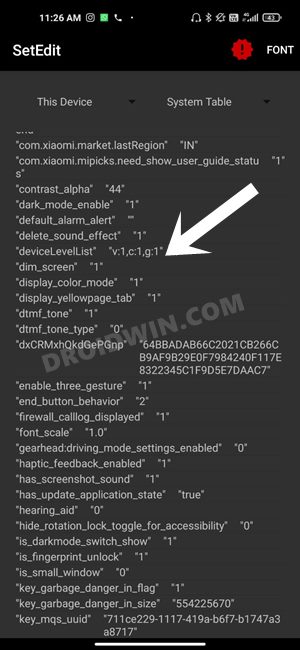
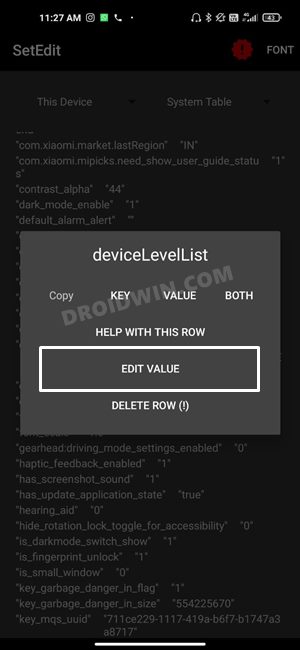
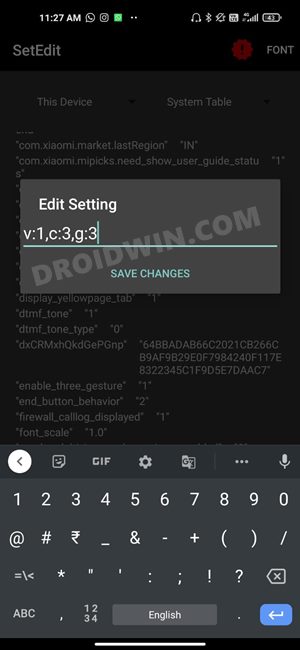
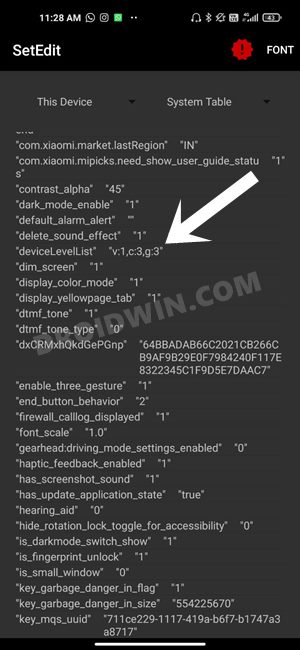








nima naghabi
It worked on my redmi 9t! Thanks !
yaw
Hello,
Just fyi, it didn’t work for my POCO X3 Pro with MIUI 12.5 because the value was already v:1,c:3,g:3.
Thanks anyway.
smit
My device redmi 9 power and updated 12.5.7 after control centre not blur. I use setedit app but no blur plz solve problems
Mojtaba
Good . 😊 Thanks
Sadique Hassan
Thanks for the appreciation, Mojtaba
Nazu maus
It worked on my poco m3! Thanks !
If I wanted to revert it back, I only need to set it to the past values?
Akash
Redmi 10c control center blur kase kare
Sadique Hassan
Glad to know that Nazu. And Yes, you just need to switch to the default values and it would revert to its initial state.