In this guide, we will show you a nifty workaround to fix the issue of Blue Keyboard Buttons on your iPhone. No OS is free from its fair share of issues, but with iOS 16, the developers have taken this statement more seriously than ever before. As a result of this, they have released perhaps the buggiest OS to date.
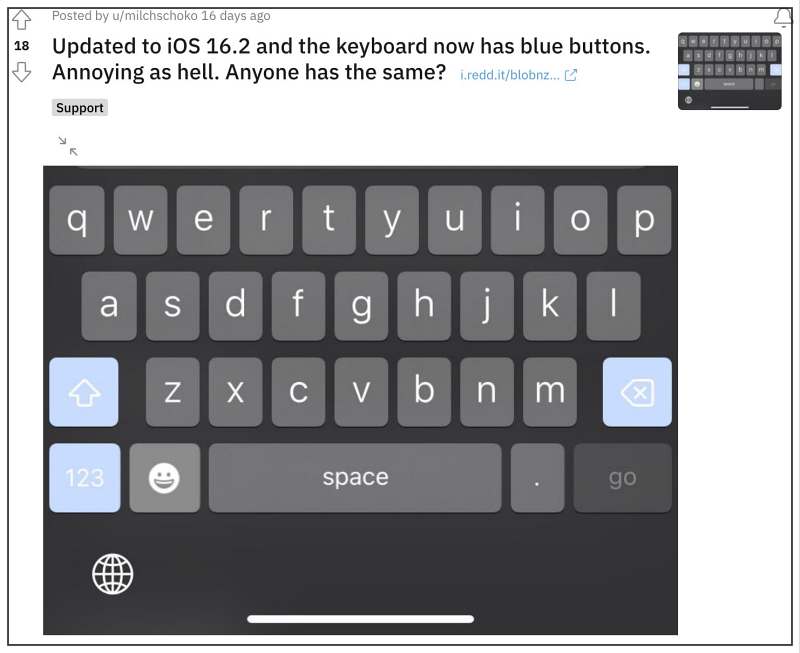
However, most of these bugs get quashed in a timely manner but the ones that manage to escape from the clutches of the developers are three to live till eternity. Just consider this- with iOS 12.,1 Beta, we first noticed the issue of Blue Keyboard Buttons on iPhone, and over four years and four OS upgrades later, the issue is still bugging the users.
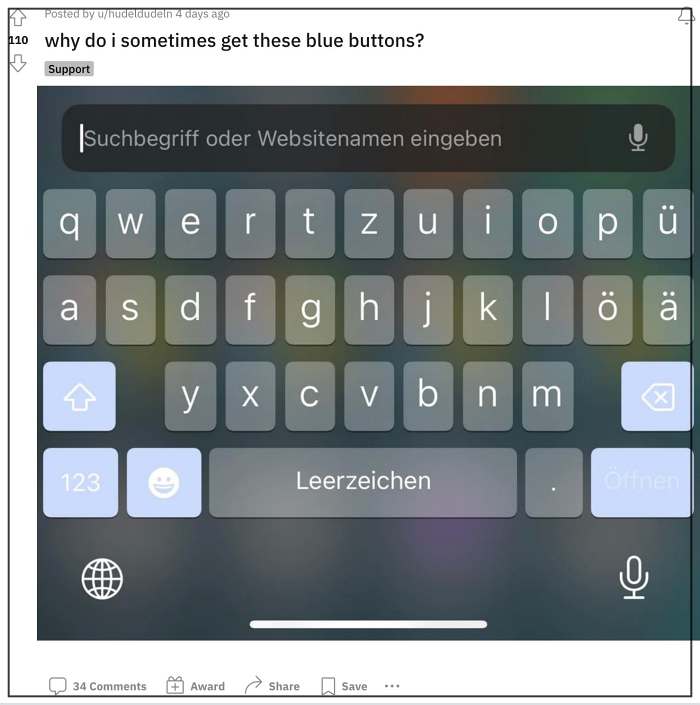
Further investigating the issue reveals that the affected keys are not fixed, with the likes of Caps, Numbers, Enter, and Backspace all being a part of this list. Likewise, the affected apps couldn’t be singled out as well with Diocrd, Safari, and even CarPlay being plagued by this issue. If you are also in the same boat, then this guide will help you out. Follow along for the fix.
How to Fix Blue Keyboard Buttons on iPhone
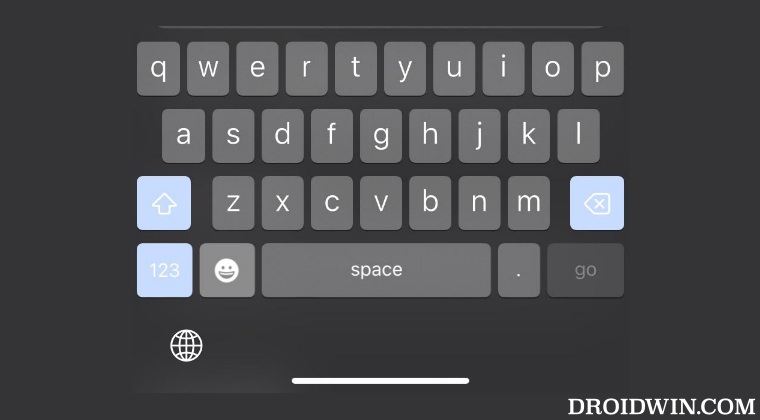
As of now, the only workaround that is spelling out success for the users involves restarting the iPhone. While this wouldn’t permanently make the issue go away, but will at least give you a respite for a few hours. So go ahead, restart your iPhone, and check if it fixes the Blue Keyboard Buttons issue.
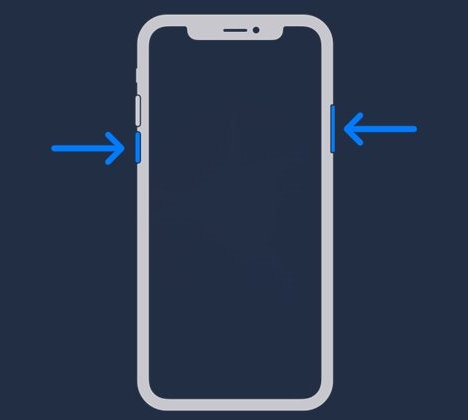
As far as the official stance on this matter is concerned, the developers are yet to acknowledge this issue, let alone give out any ETA for the rollout of a fix. As and when any of these two things happen, we will update this guide accordingly [but don’t be on the optimistic end because since it hasn’t happened in the last four years, chances are it won’t happen in the next four either].







