In this guide, we will make you aware of a short and simple tweak to fix the black screen flickering issue after installing the macOS 13.3 update. While the latest Ventura update hasn’t bought in many goodies but it sure has paved the way to welcome abode a plethora of bugs. In this regard, we have already covered issues [and their fixes] with Screensaver, Continuity Camera, Apple Watch sync, and apps being auto-downloaded. And now, there has been another entry to this list.
Numerous users have voiced their concern that they are now witnessing sudden black screen flickering on their Mac after updating it to the latest macOS 13.3. The issue is mostly predominant when they turn on the mac but in some cases, it might also occur right in the middle of usage as well. In extreme cases, the display tends to freeze on the black screen as well. if you are also getting bugged by these issues, then this guide will help you out. Follow along for the fix.
Fix Black Screen Flickering after updating to macOS 13.3

Well, the fix is fairly simple- all that you need to do is simply restart your Mac and the issue would be rectified. In my testing, the issue hadn’t reappeared after a couple of Mac bootups, but even if it does reoccur then doing a restart will again rectify it for the next few hours. While it might not sound like the perfect fix, but this is the best that we currently have at our disposal.
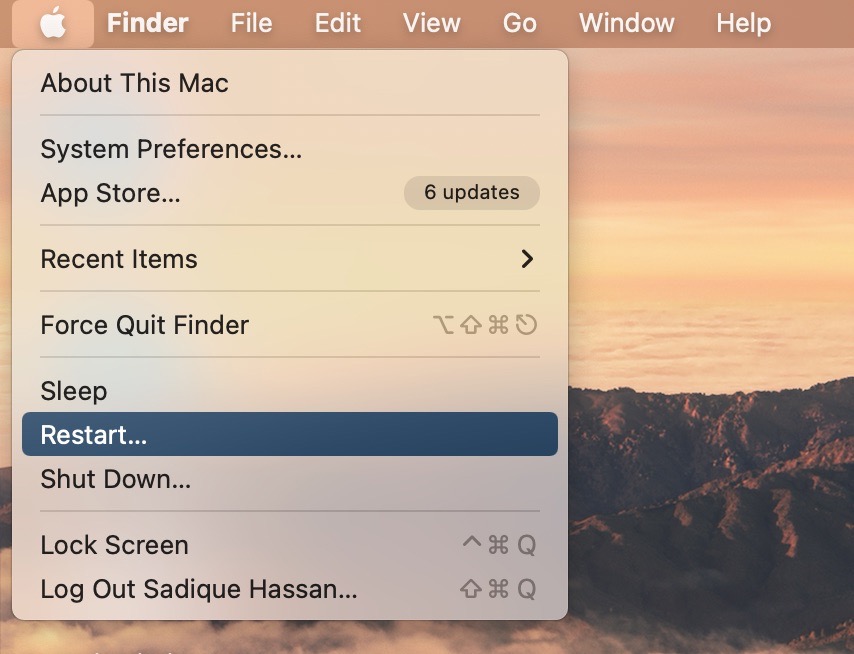
As far as the official stance on this matter is concerned, the developers are yet to acknowledge this issue, let alone give out any ETA for the rollout of a fix. As and when any of these two things happen, we will update this guide accordingly. In the meantime, the aforementioned workaround is your best bet.







