In this guide, we will show you a potential workaround that should help you fix the issue of the Bixby Text Call feature not working. The latest incremental update to One UI 5 has finally welcomed abode one of the most talked about features. As is evident by its name, Bixby will transcribe the audio of the caller into text and likewise, your response will also be converted to text and subsequently send to the caller.
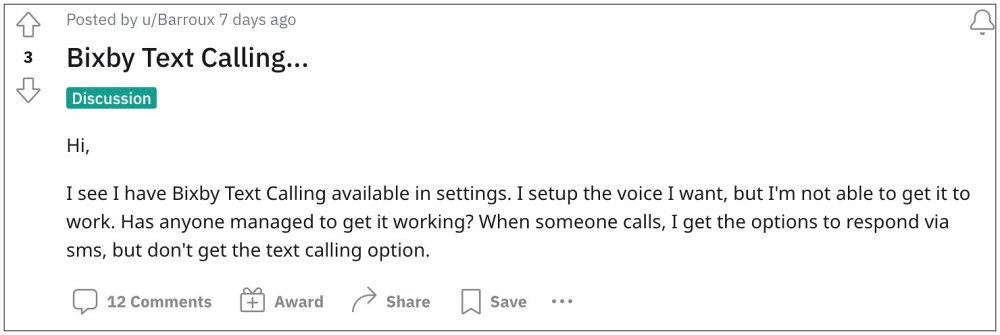
However, many users have voiced their concern that the Bixby Text Call feature not working along the expected lines after the latest One UI 5.1 update. While they do see this option under Settings, but when the call arrives, the functionality doesn’t get invoked. If you are also getting bugged by this issue, then this guide will make you aware of a nifty workaround that should effectively address this problem. So without further ado, let’s check it out.
Fix Bixby Text Call feature not working

The culprit behind this issue is the WiFi Calling feature as it is conflicting with Text Calls. So to rectify it, you will have to disable this feature, at least for the time being. So head over to Settings > Connection > WiFi Calling and disable the toggle next to it. Now check if it fixes the issue of the Bixby Text Call not working.
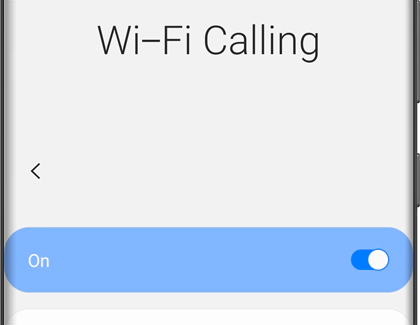
As far as the official stance on this matter is concerned, the developers are yet to acknowledge this issue, let alone give out any ETA for the rollout of a fix. As and when any of these two things happen, we will update this guide accordingly. In the meantime, the aforementioned workarounds are your best bet.








Steve
I spent nearly 2 hours on a Samsung tech support chat I’m trying to get this to work. I talked to two different people and both of them had no clue. Each one told me that I needed to reach out to my carrier because this is a carrier feature. When I asked “is Bixby a Samsung thing or not?” I was told “yes it is Samsung but this feature is carrier.”
The Samsung people have no clue. Of course we have to cut them a little slack because it’s still kind of a new feature.
I told the guy, if I call T-Mobile and ask them why my Bixby text call feature isn’t working, they are going to say “Bixby? That is Samsung.” And when I called them, that is exactly what they said.
When I saw this post, I tried turning Wi-Fi off thinking that I couldn’t make a Wi-Fi call if Wi-Fi was off but the problem continued. However, when I actually did turn off the Wi-Fi calling feature, it started working and now works reliably.
Jim
If you’re using any kind of call protect app like Active Armour it doesn’t allow Bixby Text Call to work. Disabling wifi calling didn’t work, but turning off call protect did.
Tony Brown
[SOLVED] None of those solutions proved effective. It’s necessary to use the Samsung native phone application, rather than a third-party alternative. I had been using Google’s Phone app, and Bixby Text Call failed to function. However, when I switched back to the Samsung native phone app, everything started working correctly, including the Wi-Fi calling feature.