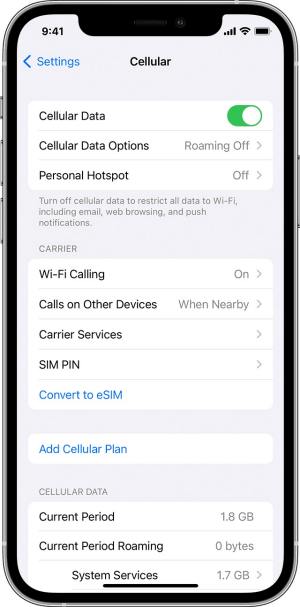In this guide, we will show you how to fix the issue of no cellular data in AT&T Mexico after updating your iPhone to iOS 16. Once you welcome the latest iteration of the OS onto your device, you would be greeted with tons of goodies. These include the ability to edit, unsend, and unread Messages, carry out tons of customizations to the lock screen, revamped Live text and Focus Mode, and tons of other under-the-hood changes.

However, truth be told, these features will come to nothing if you are unable to use one of the most basic yet important functionalities- the ability to use the carrier network data. Unfortunately, that has been the case with many users. AT&T Mexico users who have updated their iPhone to iOS 16 are reporting no cellular data on their devices.
To rectify this issue, they have already tried all the basic and advanced network tweaks, and even performed a factory reset, but none of them spelled out success. Moreover, the issue isn’t with the carrier as it is still working well and good across other devices that aren’t updated to iOS 16. With that said there does exist a nifty workaround that shall help you rectify this issue. So without any further ado, let’s check it out.
Fix No Cellular Data in AT&T Mexico after updating to iOS 16

When you have updated your iPhone to iOS 16, one of the APN settings of AT&T Mexico for slightly tweaked. So you will just have to undo that change and the underlying carrier data issue would be resolved. Here’s how it could be done:
- Head over to Settings > Cellular > Cellular Data Network.
- Now refer to the APN name under Cellular Data.

- If it is web.5g.attmex.mx, then remove 5G from the name.
- So your new APN name should be web.attmex.mx. Save it and then check out the results.
- If it still doesn’t work, then consider switching over to the modem.nexteldata.com.mx APN.
That’s it. This should fix the issue of no cellular data in AT&T Mexico after updating your iPhone to iOS 16. If you have any queries concerning the aforementioned steps, do let us know in the comments. We will get back to you with a solution at the earliest.