In this guide, we will show you a nifty workaround to accept the Apple TV iCloud Terms & Conditions on your Windows/Android platform. When it comes to cloud storage services, then it’s the offering from the Cupertino giant that is usually the go-to choice for Apple users. But if you are not a part of the Apple ecosystem and still own a device from Apple, then it might give you a harrowing time interacting with certain iCloud elements.
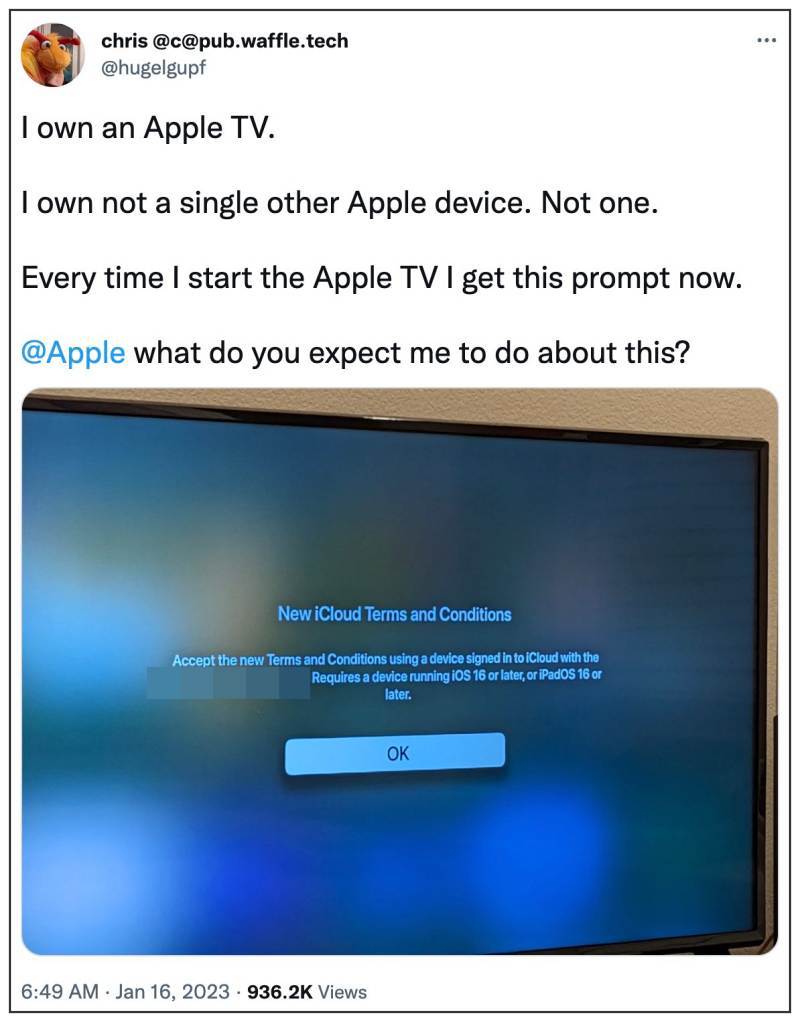
The perfect example of the same is the inability of Android/Windows users to accept the Apple TV iCloud Terms & Conditions. For the unaware, Apple has recently updated its policies which you need to agree to continue using its service. However, this pop-up would only pop up if you have an iPhone or iPad. So for Apple TV users who don’t own either of these two devices, then they are unable to agree to these terms.
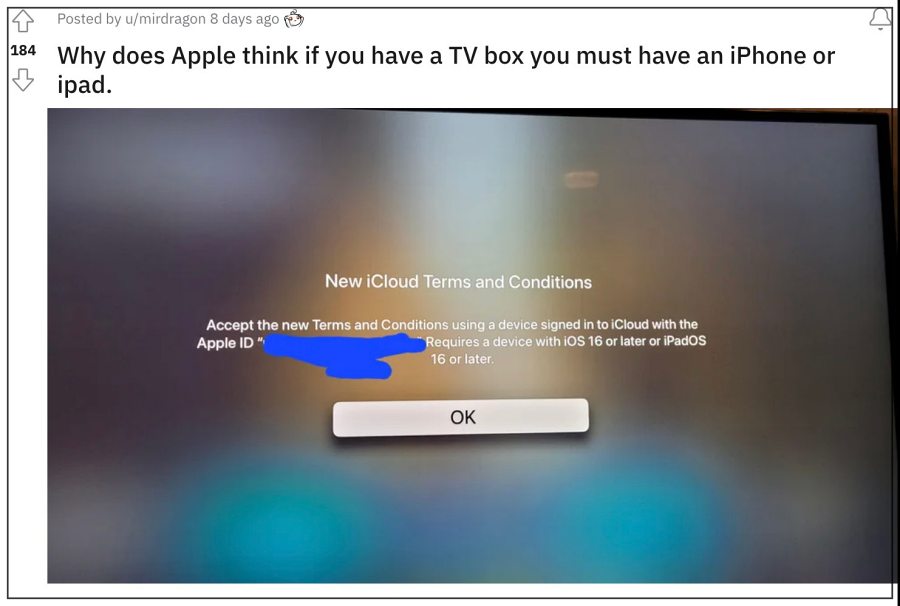
Apple should seriously reconsider the fact that if a person owns its TV then it doesn’t necessarily mean that he or she will own an iPhone as well. It’s time it recognizes that there exist other players in the market as well. It will only be for their own good as users are only going to other platforms just to accept Apple’s new terms and hence continue using their products only.
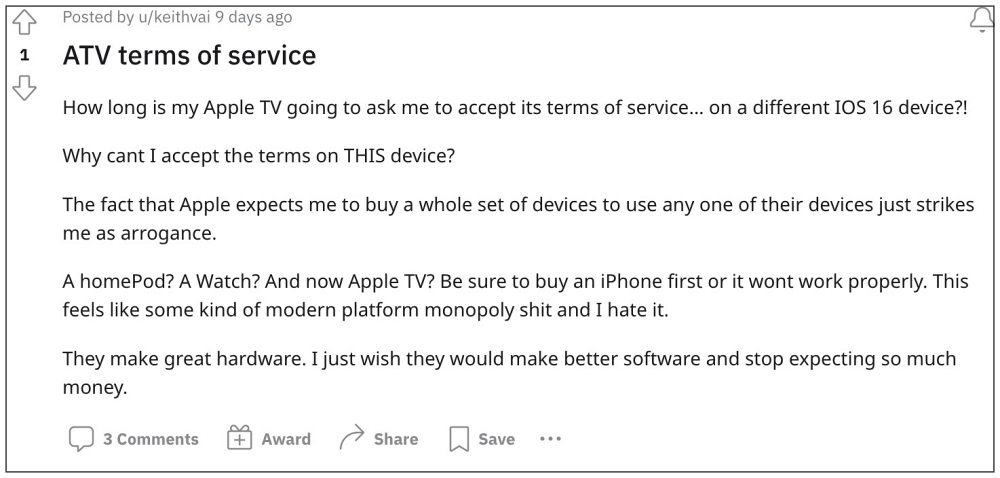
Anyways, while it might be a hard time in making the tech behemoth understand this logic, we could make you aware of a nifty workaround through which you could easily accept the iCloud Terms & Conditions on your Windows/Android platform. Follow along.
Apple TV: Accept iCloud Terms & Conditions on Windows/Android
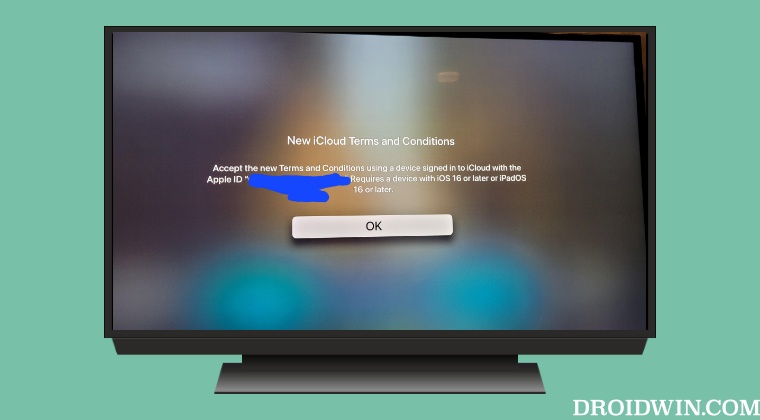
- Download and install the Apple Music app on your Android device or iTunes on your Windows PC.
- Then launch the app and sign in using the same account that is currently logged into your Apple TV.
- You should then get a prompt that you need to agree upon.
- Do so and the changes will be synced across all the devices in which you are logged in via this account.
So as of now, this is the only workaround that should help you accept the Apple TV iCloud Terms & Conditions on your Windows/Android platform. If you have any queries concerning the aforementioned steps, do let us know in the comments. We will get back to you with a solution at the earliest.







