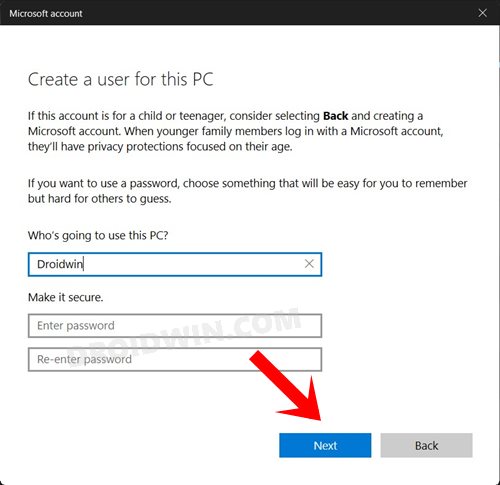In this guide, we will show you a nifty workaround to fix the Disconnected: Detected Data Mismatch Error in Apex Legends. This battle royale-hero shooter game from EA scaled the popularity charts in no time whatsoever, with both its Arena and Battle Royale game modes gathering a truckload of positive receptions. However, in spite of all the goodies that it has to offer, it isn’t free from its fair share of issues either.

As of now, numerous users have voiced their concern that they are constantly getting the Disconnected: Detected Data Mismatch error message in Apex Legends. As a result of which, they are just not able to access the game no matter how many times they try. If you are also currently in the same boat, then this guide will make you aware of a nifty workaround that should help you rectify this bug. So without further ado, let’s get started.
Apex Legends Disconnected: Detected Data Mismatch Error

The only workaround that is spelling out success for the users involves creating a new Windows account, then installing the EA App in that account, and finally installing the game through it in that account itself. Here’s how it could be done:
- Head over to Settings > Accounts > Family and other users.
- Then go to Add Other > Add Account. Now enter your Microsoft account details.

- Then proceed with the on-screen instructions to create a new account.
- Once done, install the EA App there and then download Apex Legends using it.
That’s it. Now launch Apex Legends and you should no longer get the Disconnected: Detected Data Mismatch error. And so with that, we conclude this guide. As far as the official stance on this matter is concerned, the developers are aware of this issue, but they haven’t given out any ETA for the rollout of a fix. As and when that happens, we will update this guide accordingly. In the meantime, the aforementioned workarounds are your best bet.