In this guide, we will show you the steps to fix com.android.qns keeps stopping error on Android 14. Google has recently rolled out the fourteenth iteration of the OS. At the time of writing, it is still in the beta stage, so a few bugs and issues are along the expected lines. And that has indeed been the case.
Wallpaper & Style crashing, cellular connection type missing, issues with AOD and Adaptive Brightness, and this list go on. And now, there has been another unwanted entry in this list. Numerous users have voiced their concern that they are constantly getting the com.android.qns keeps stopping error prompt on their Android 14 whenever they restart their device.
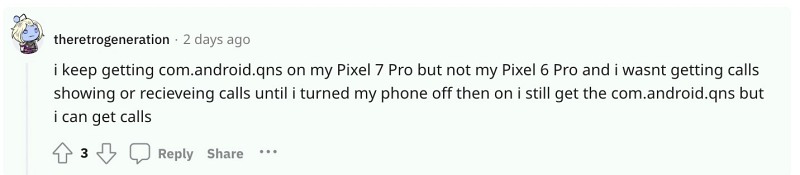
Upon further investigating this issue, we found out that this service is linked to cellular connectivity. So it’s no surprise that the affected users have reported that they are unable to place any calls or send any messages. With that said, we did manage to find out a nifty workaround that could help you rectify this bug. So without further ado, let’s check it out.
Fix Android 14 com.android.qns keeps stopping

As of now, the only workaround that is spelling out success for the users involves powering off the device and then turning it back. Do not do a restart, that will not rectify this issue, rather you should do a hard reboot [manual power off and then restart]. Upon reboot, you might still get this prompt once or twice, but the network signals will be back as well and you’ll be able to make calls without any issues.
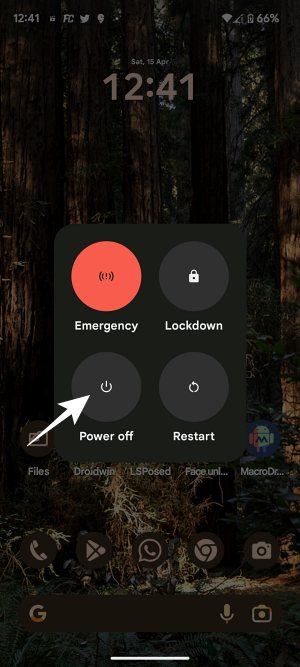
That’s it. These were the steps to fix com.android.qns keeps stopping error on Android 14. As far as the official stance on this matter is concerned, the developers are aware of this issue, but they haven’t given out any ETA for the rollout of a fix. As and when that happens, we will update this guide accordingly. In the meantime, the aforementioned workarounds are your best bet.







