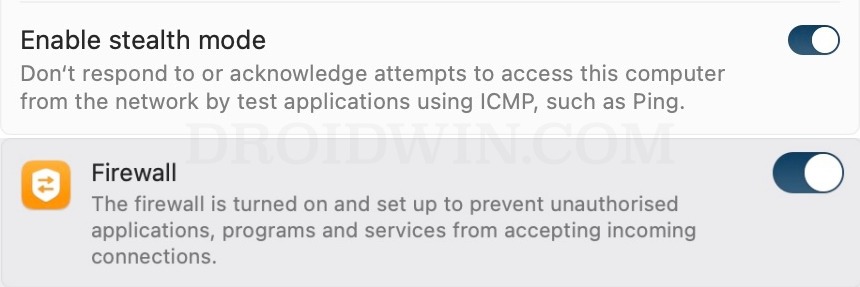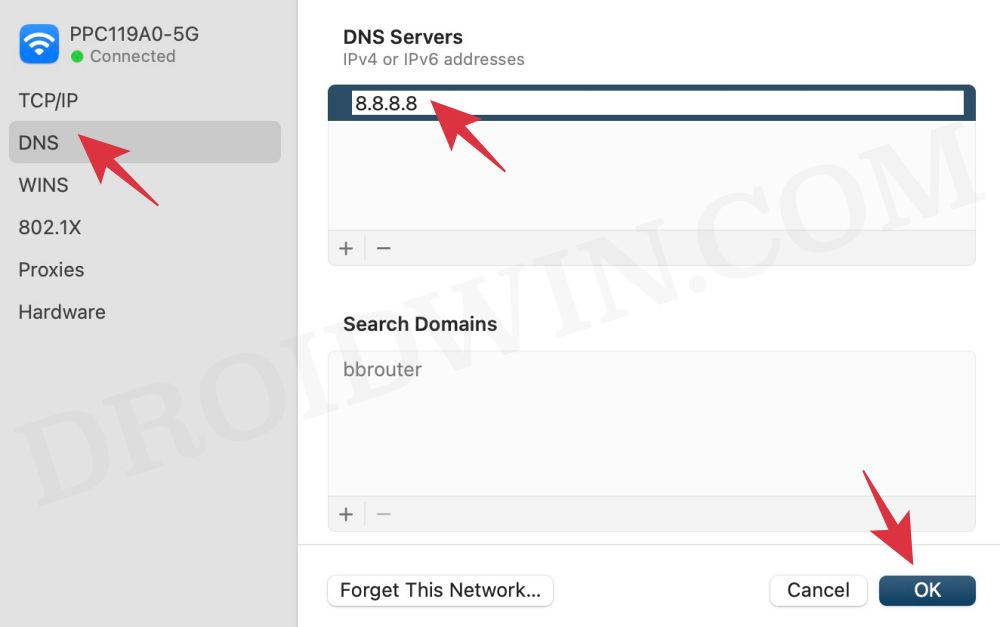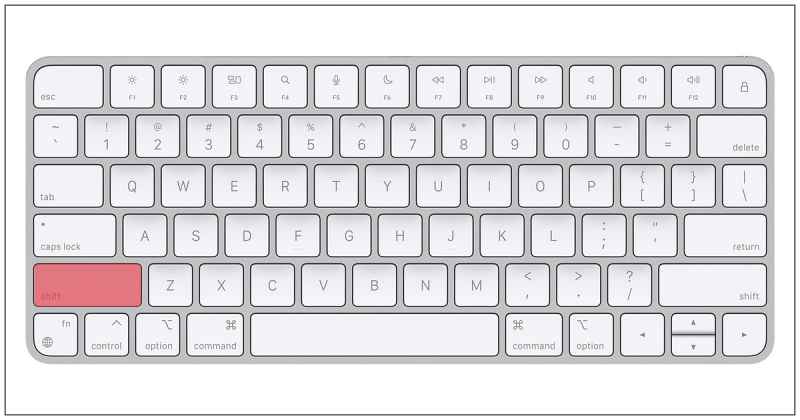In this guide, we will show you various methods to fix the “An internet connection is required to install macOS”. In some cases, you might come across this error message while trying to install the latest macOS updates onto your MacBook or iMac. But what is more intriguing to note is the fact that the internet is already working well and good, but in spite of that the OS is throwing this error message. If you are also facing a similar issue, then this guide will help you out. Follow along for the fixes.
Table of Contents
Fix An internet connection is required to install macOS

It is recommended that you try out each of the below-mentioned workarounds and then see which one spells out success. So with that in mind, let’s get started.
FIX 1: Disable VPN
If you are using a virtual private network to carry out data exchange via an encrypted tunnel or just to access geo-restricted contents, then you should consider disabling it as it could conflict with Apple’s download server.
- Launch System Settings > go to Network > disable your VPN from there.
- If it’s not showing there, then you could also turn it off from the VPN app itself.
- Now check if it fixes “An internet connection is required to install macOS”.
Turn off Firewall
While Firewall does make the entire data exchange process secure, however, in some instances, it could prevent legitimate traffic from coming your way. Therefore you should consider temporarily disabling it and then check out the results.
- Launch System Settings > go to Network.
- Then go to Firewall and disable its toggle.
- Check if it fixes “An internet connection is required to install macOS”.

FIX 3: Use Google DNS
Your Internet Service Provider would have automatically assigned a Domain Name Server to your system. However, over the due course of time, the data might get corrupted or outdated, and hence the web browser might not be able to translate the URL to its associated IP Address. In such instances, you could opt for a third-party DNS such as the ones from Google.
- Open System Settings and select WiFi from the left-hand side.
- Then click on Details next to your WiFi and select DNS from the left-hand side.

- Now click on the plus icon, enter the two DNS Addresses, and hit OK.
8.8.8.8 8.8.4.4
- Check if it fixes “An internet connection is required to install macOS”.
FIX 4: Boot to Safe Mode
In some instances, a third-party app especially those that belong to the networking domain might end up conflicting with the network settings. The best way to verify and rectify it is to boot your Mac to Safe Mode. in this mode, all the third-party apps and services will be disabled. And if the underlying issue gets resolved in this mode, then the culprit is indeed a third-party app that you need to uninstall from your Mac at the earliest. Here’s how all of this could be done:
- To begin with, restart your Mac. Then press and hold the Shift key.

- Once you see the login screen, release the Shift key.
- Then type in your credentials and the Mac should now be booted to Safe Mode.
- Check if it fixes “An internet connection is required to install macOS”.
- If it did fix the issue, then restart your Mac to boot to normal mode.
- After that, uninstall the recently installed apps, one at a time, until you are no longer able to recreate the issue.
- Once that happens, the last uninstalled app would be the culprit, so you should keep a safe distance from it.
FIX 5: Use Ethernet Cable
If possible, consider switching over to Ethernet and then retry downloading the update. Do note that once you have connected the Ethernet cable, it is recommended to turn off the WiFi [or else macOS will still give preference to the wireless network].
So these were the various methods to fix the “An internet connection is required to install macOS”. If you have any queries concerning the aforementioned steps, do let us know in the comments. We will get back to you with a solution at the earliest.