In this guide, we will make you aware of a potential workaround that could help you fix the High Junction Temperature in AMD RX 7900 XTX. This gaming graphics card is built on the AMD RDNA™ 3 architecture and comes with Hardware Raytracing and FidelityFX Super Resolution technology. Moroever, it has a boost frequency of up to 2500 MHz and up to 20 Gbps Memory Speed.
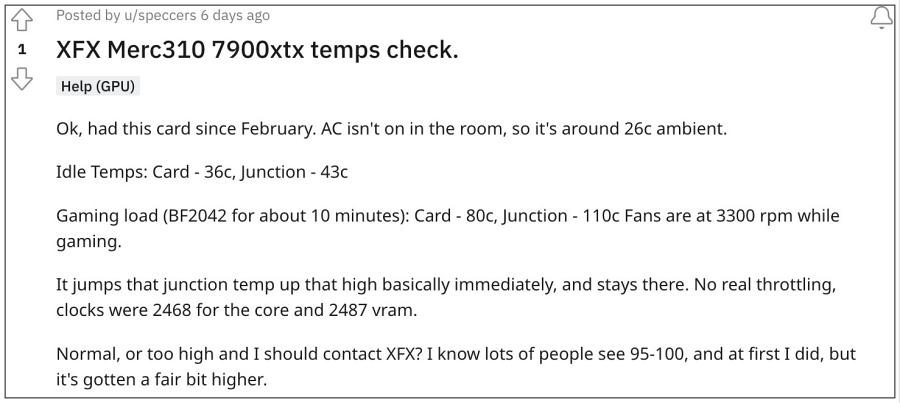
Inspite of this powerhouse specs sheet, it’s currently giving out a tough time to many. Numerous users have voiced their concern that they are witnessing high junction temperatures in AMD RX 7900 XTX, with some reporting temperatures over 100+ degrees Celsius.
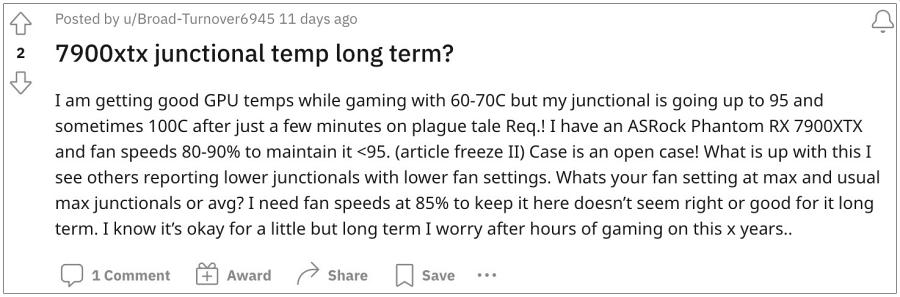
To make matters worse, even the temperature difference between the GPU core and the junction has been noted to be over 40 degrees Celsius. Not only will it result in performance degradation but it could well affect other hardware components as well. Fortunately, we did manage to find a nifty workaround that ould help you rectify this bug. So without further ado, let’s check it out.
Fix AMD RX 7900 XTX High Junction Temperature

As of now, the only workaround that is spelling out success for the end users involves underclocking your graphics card to 2800MHz. So do give this a try and check if it fixes the High Junction Temperature in AMD RX 7900 XTX.
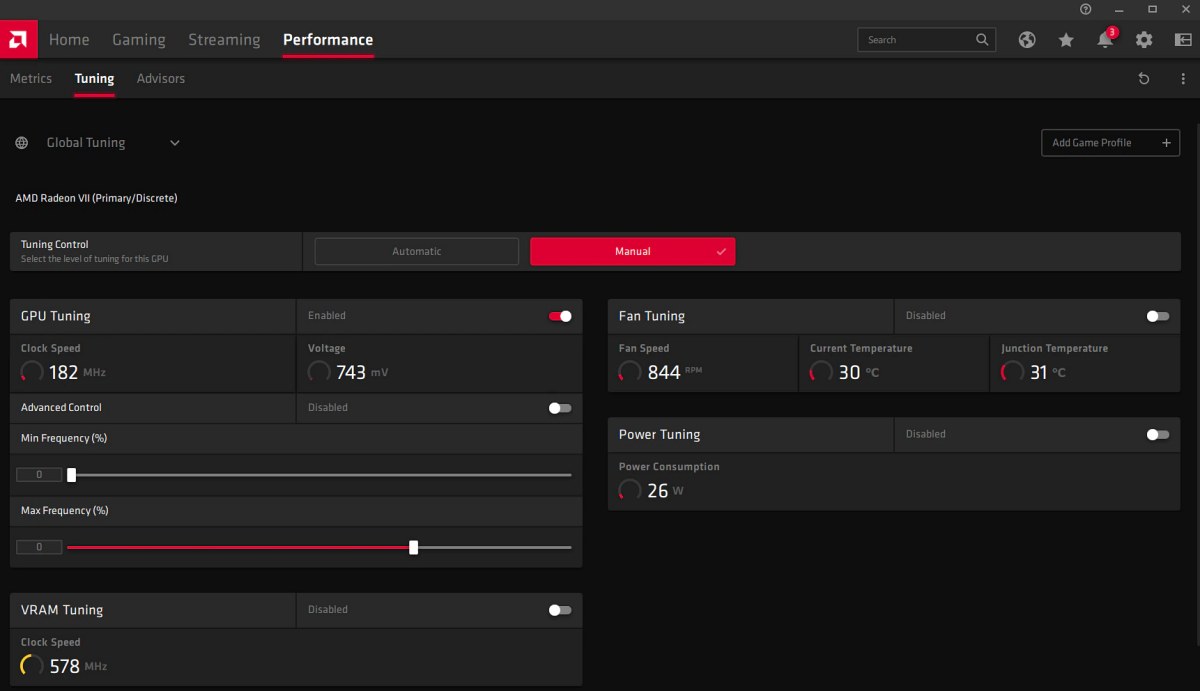
As far as the official stance on this matter is concerned, the developers are yet to acknowledge this issue, let alone give out any ETA for the rollout of a fix. As and when any of these two things happen, we will update this guide accordingly. In the meantime, the aforementioned workarounds are your best bet.







