In this guide, we will show you a couple of workarounds that should help you fix the Amazon Fire TV remote battery drain issue. This media streaming device from the cloud giant is built on the Android OS and allows you to easily stream the content of your choice apart from letting you install a plethora of apps from the Play Store. All that you need to do is simply plug the device into the HDMI port on your TV and that’s just about it.
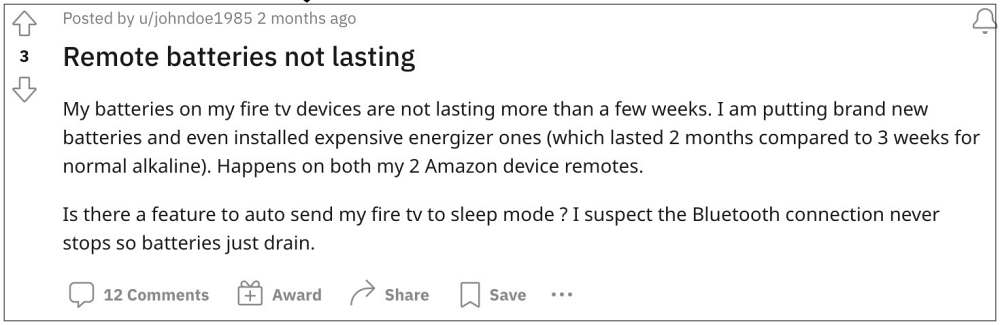
However, in spite of all the goodies that it has to offer, it isn’t free from its fair share of issues either. As of now, numerous users have voiced their concern that their Amazon Fire TV Remote is facing excessive battery drain issues. For some, the battery lasts for only about a couple of weeks whereas others have reported it to last just a couple of days. Some are also continuously greeted with the low battery message on their TV owing to this bug.

This isn’t the first time that this issue came to light. A similar one was also reported around a few months back, and now it seems to have engulfed many others users as well. As far as the culprit behind this issue is concerned, many are pointing fingers at the latest update rolled out by Amazon. With that said, there does exist a couple of nifty workarounds that should help you rectify this issue. So without further ado, let’s check them out.
Table of Contents
Fix Amazon Fire TV Remote Battery Drain

It is recommended that you try out each of the below-mentioned workarounds and then see which one spells out success for you. So with that in mind, let’s get started.
Reset Amazon Fire TV Remote
Your first course of action is to reset the remote to its factory default state using the below-listed steps [which is valid across all Alexa remotes, namely Alexa Voice Remote (1st Generation), Alexa Voice Remote (with volume and power buttons), Alexa Voice Remote Lite, and Fire TV Smart TV Remotes]
- To begin with, unplug your Fire TV and wait for a minute.
- Then press and hold the Left
 button and Menu
button and Menu  button together.
button together. - Now release the pressed buttons after 12 seconds.
- Then wait for 5 seconds and remove the batteries from your remote.
- Now plug in your Fire TV and wait for a minute.
- Then put the batteries back in your remote.
- Press the Home
 button on the remote. This should pair your remote.
button on the remote. This should pair your remote. - Now check if it fixes the Amazon Fire TV remote battery drain issue.
Use Amazon Fire TV App
Instead of relying on the standalone remote, you could also use your smartphone as a remote. Not only will this prevent the battery drain issue but it is also way much easier to navigate between the menu using the Amazon Fire TV App on your phone than a native remote. [not to mention the fact that you could use the smartphone’s keyboard for typing on the TV as well]. So download and install the app from Play Store | App Store and give it a try right away.

That’s it. These were the two different methods that should help you fix the Amazon Fire TV remote battery drain issue. As far as the official stance on this matter is concerned, the developers are yet to acknowledge this issue, let alone give out any ETA for the rollout of a fix. As and when any of these two things happen, we will update this guide accordingly. In the meantime, the aforementioned workaround is your best bet.
 button and
button and  button together.
button together. button on the remote. This should pair your remote.
button on the remote. This should pair your remote.






